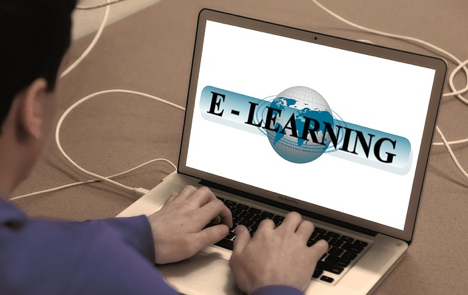How to make online lessons for students clear and constructive, how to prepare a workplace, and choose the right background for a web conference? In this article, you will learn for organizing a complete educational process online.
Action plan
When organizing communication in the webspace, it is recommended to ask yourself a clear question: "What should I do with my students?" Communicate with them, post-self-study materials, receive questions or homework for review? Or do you need to teach lessons to live? You need to make a list of specific tasks and act on them.
Choosing a web platform for video conferencing
Most of the functions necessary for a teacher are performed by a combination of two tools, which are a video conferencing platform and LMS, a platform for organizing distance learning.
There are a lot of examples, they can be easily found on the Internet for "video conferencing platform", or "for webinars".
The most popular ones now are Zoom, Adobe Connect, Webinar, Google Meet, Microsoft Teams, etc. Among the LMSs you can name Moodle, Canvas, EdX, iSpring, but for teachers who organize the training themselves, it is recommended to use Google Classroom.
You can also build on which platforms your students are familiar with. In this case, they can help you understand the technology. For example, students often communicate with each other in streaming apps such as Discord and this service could well be used to conduct an online lesson with voice communication and screen sharing.
An important tip: be sure to provide a fallback in case the platform you are working on does not withstand the influx of participants, which has happened with many platforms lately.
The alternate airfield can be another webinar platform or the usual Skype, which is quite suitable for quickly gathering students.
Rehearse the online lesson
The chosen platform should first be tested in working mode with colleagues, friends or family: turn it on, press different buttons, understand what works, what does not work, and why.
Workplace
The workplace should not be littered with things. And the background should be neutral so that there are as few distractions as possible for students, the lighting is good, the clothes are comfortable but formal, and the chair is comfortable. "And be sure to have water next to you, because the load on the teacher's line is very large.
Desktop
The computer must have enough space to install the necessary programs and the highest quality Internet connection. When starting an online lesson, you need to stop all downloads, close bookmarks, ask your family not to watch videos on YouTube or download anything, because the load on the channel increases, and the connection may be interrupted.
Take ready-made materials
It is not necessary to make presentations for each of your classes; you can take ready-made materials from open educational resources.
Students
It is necessary to contact students in advance, find out how they are doing, how they feel and what technical capabilities they have. This will also affect the choice of tools. If we understand that students will log in from the phone, then we need to choose platforms that will work well from the phone.
Ask students to install the programs they will need for the class. At the first online meeting, allocate maybe half of the lesson, not for learning new material, but for the students to look around, feel good in the new environment.
Rules and boundaries
There can be many distractions during an online lesson, so rules are needed so that the group can interact effectively. Have students turn off notifications on their phones, put their phones face down, and close all unnecessary tabs so they don't get distracted.
Self-study
First, if there is such an opportunity, it is worth restructuring the class schedule online. One hour of face-to-face lessons is not equal to one hour of the online lessons; it is more productive to reduce the number of contact hours and allocate more time for independent work of students at a convenient time for them and at a convenient pace.
Physical activity break
During online classes, it is important to change activities and take breaks as often as possible. Warm-up, have some tea, and get distracted from the screen. Such breaks can be done right during the lesson, without interrupting the course of the lesson. You can give the students an assignment to draw something or to warm up with school children.
About the author
Melisa Marzett is a traveler and a freelancer who is writing articles and essays about anything while working for https://writing-help.org/. She has been to many countries of the world and gained much experience communicating with people of different backgrounds. She enjoys getting to know new things, exploring the world, and pushing the boundaries.